
Data quality is one of the most important things you have to watch to get the most out of Salesforce. This helps your sales team to obtain accurate customer data in accordance with various privacy and privacy rules. Salesforce gives you tools for managing duplicates one at a time and across your org, and to track your progress in eliminating duplicates.
We will show how to merge Accounts in different interfaces and do not forget about a little Salesforce Hack at the end of the article.
Salesforce Classic
You need to open Accounts Tab and click to Merge Accounts link in the Tools panel.
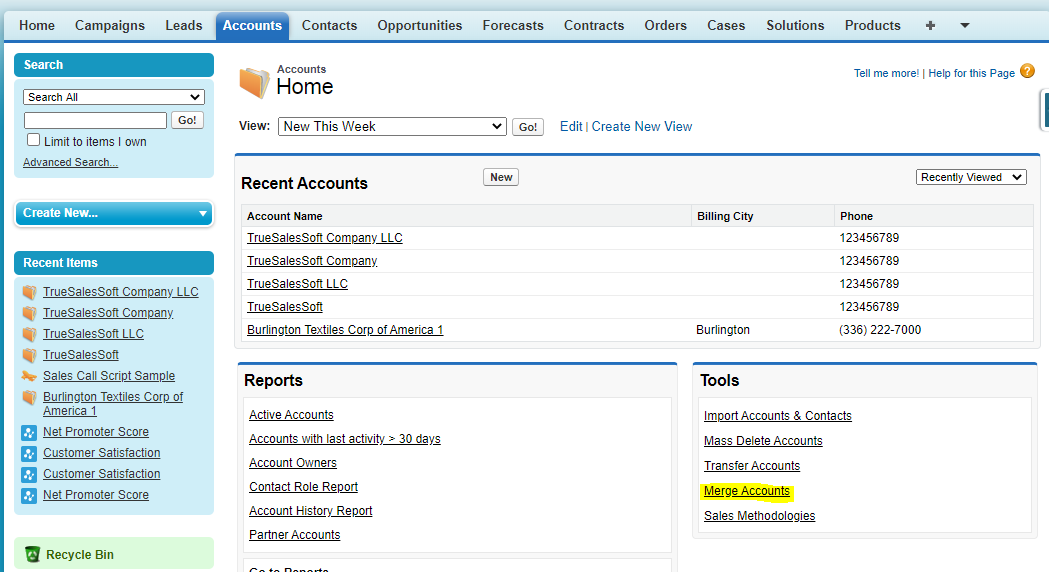
Then you need to find Account to merge.
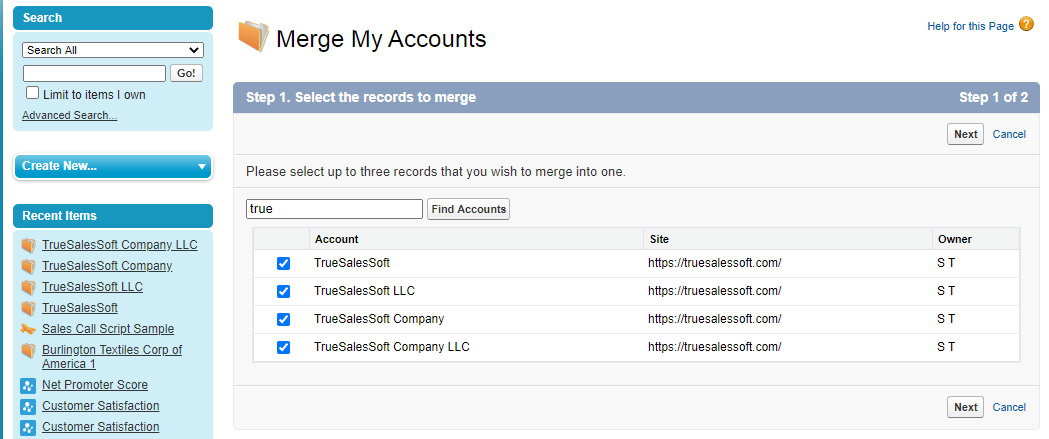
The next window will allow you to compare the data and select the right values.
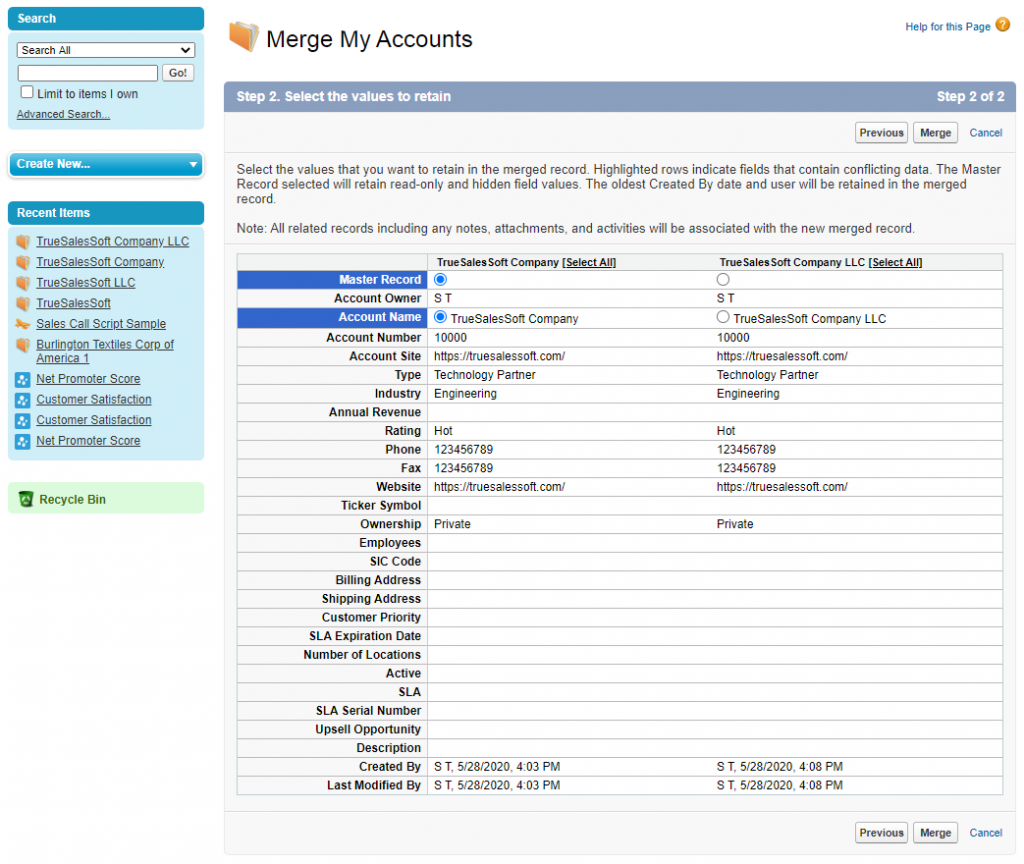
After the press Merge button, Salesforce will apply your changes and several Accounts will be merged in 1 record.
How to build a link to Account Merge Wizard
You can build a link to merge Account programmatically (Apex, JavaScript) or manually using the following pattern:
https://ed.my.salesforce.com/merge/accmergewizard.jsp?goNext=+Next+&cid={!Account1.Id}&cid={!Account2.Id}&cid={!Account3.Id}
where {!Account1.Id} – Account Id that you want select to merge
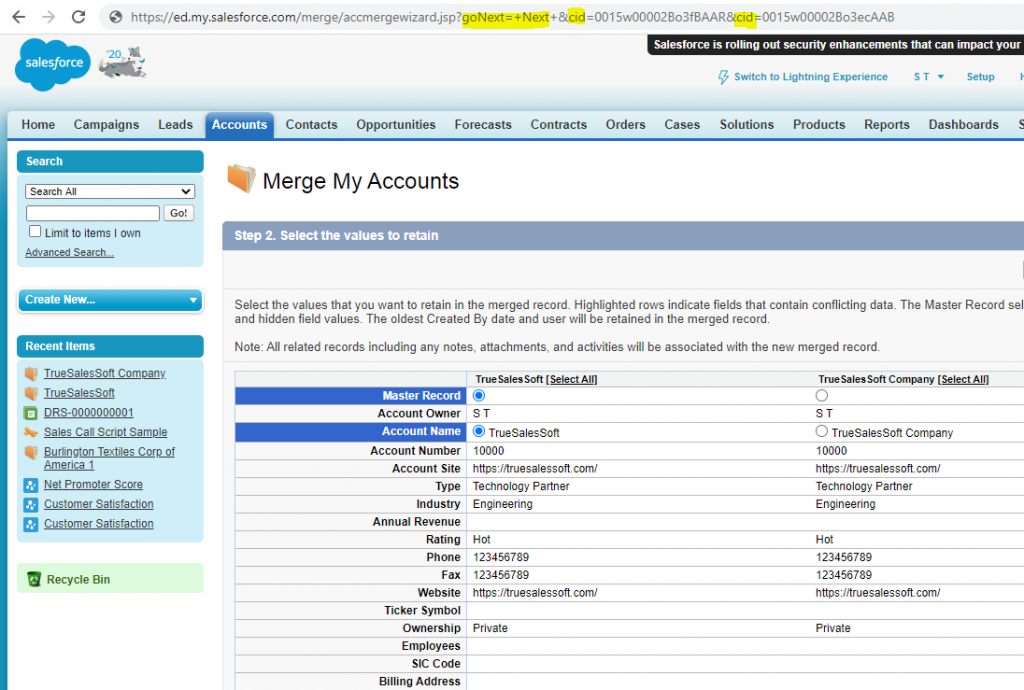
Lightning Experience
First of all, you need to put a Potential Duplicates component to your Account layout.
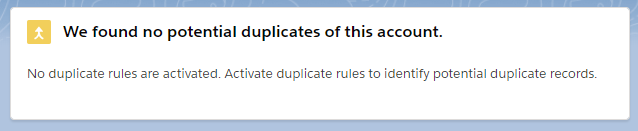
To use this component you need to create and activate Duplicate Rule and Matching Rule.
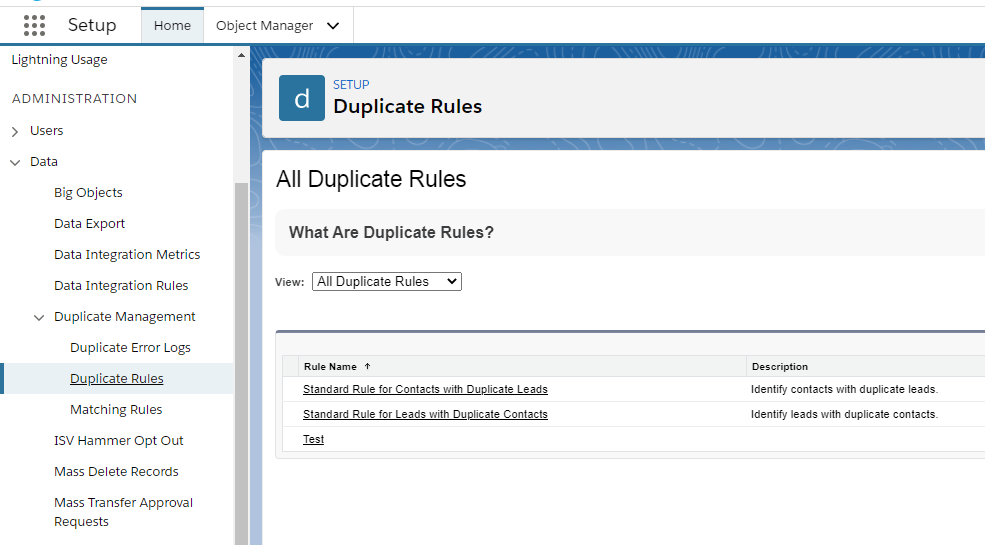
After that when you reload the page Salesforce will notify you that the current Account has some potential duplicates.
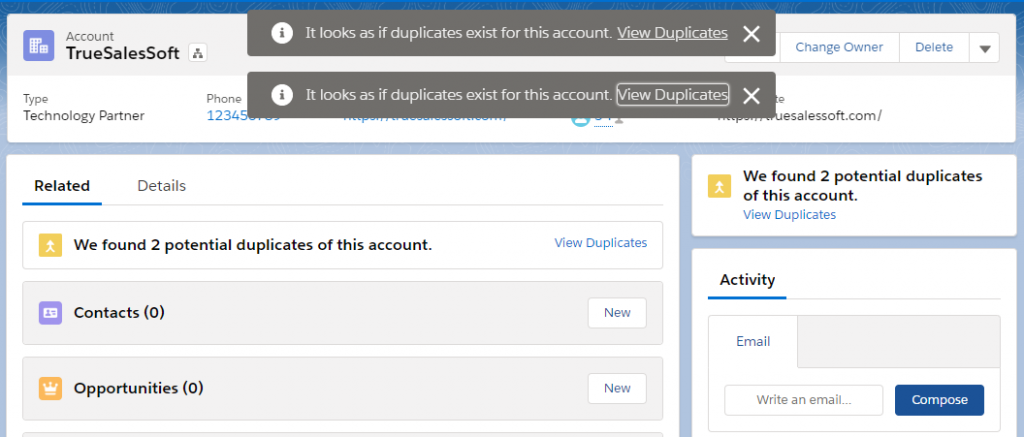
When you can click to View Duplicates link and open Merge Account Wizard. The user interface will be the same as in Classic Mode but with Lightning styles 🙂 You need to select Accounts to Merge.
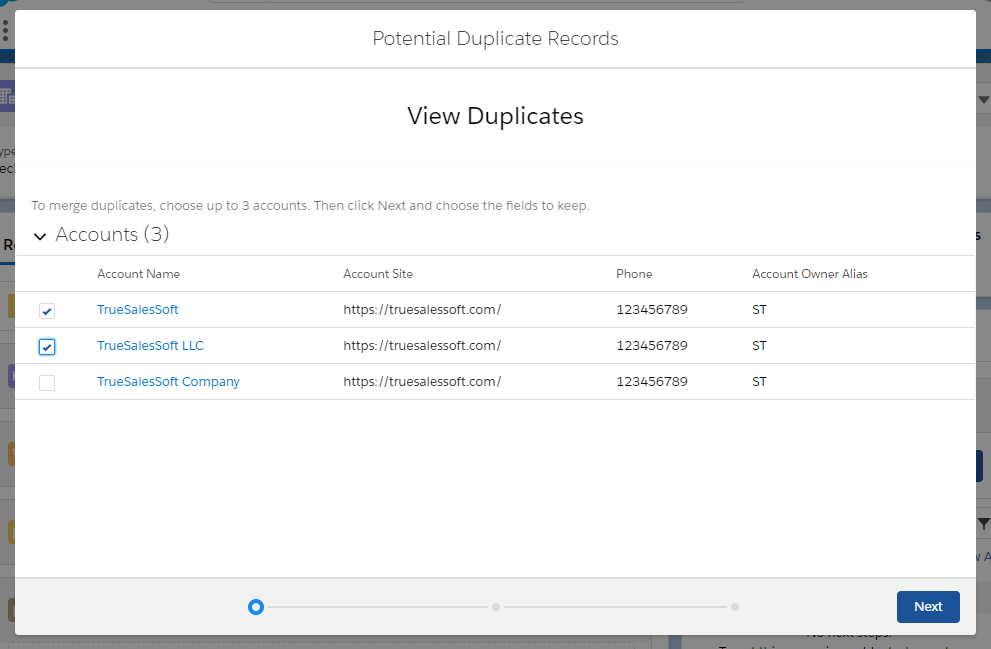
Then you need to select the master record and right values from highlighted fields.
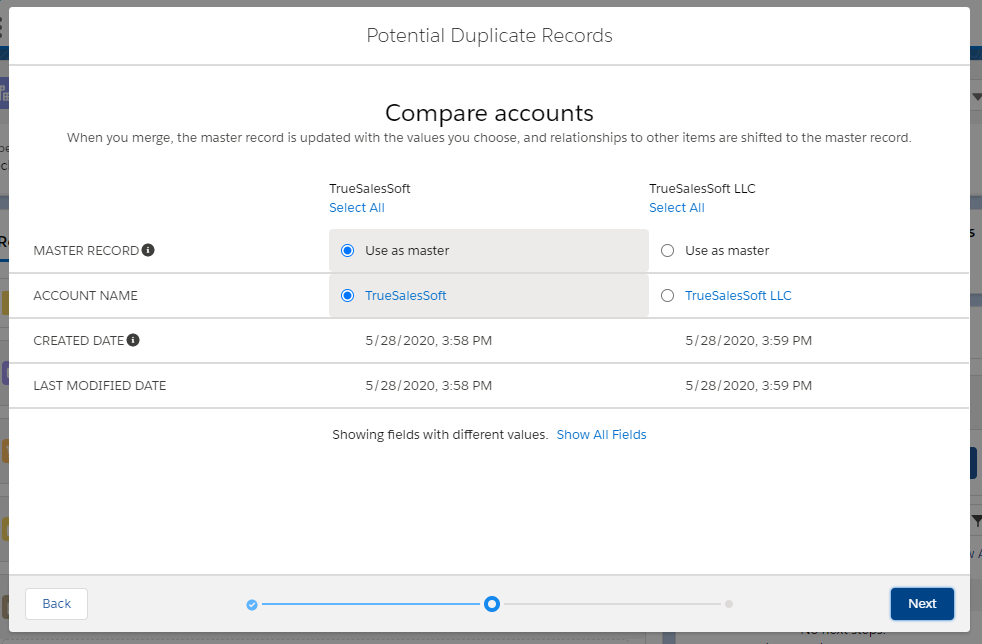
And the last one – you need to confirm the merge.
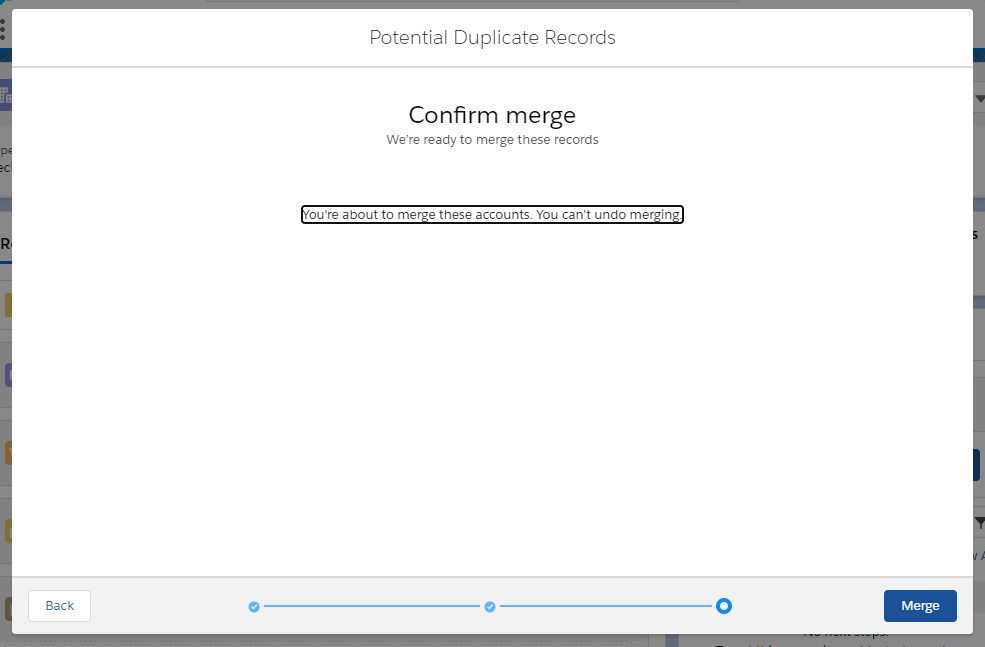
Bonus: How to clone existing record
If you need to clone existing Account or another object in Salesforce you just need to add to Salesforce base URL following data:
/{!Account.Id}/e?clone=1
where {!Account.Id} – id of your Account
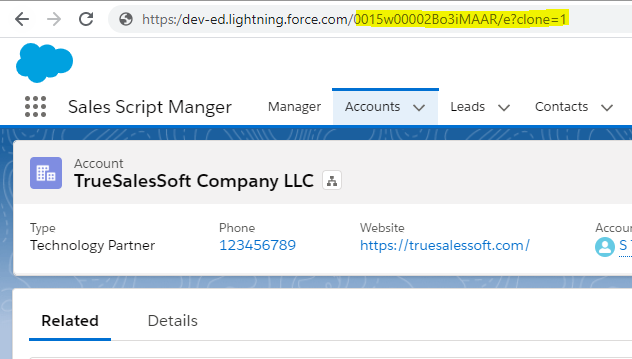
If you need help with your Salesforce org, let us know.
