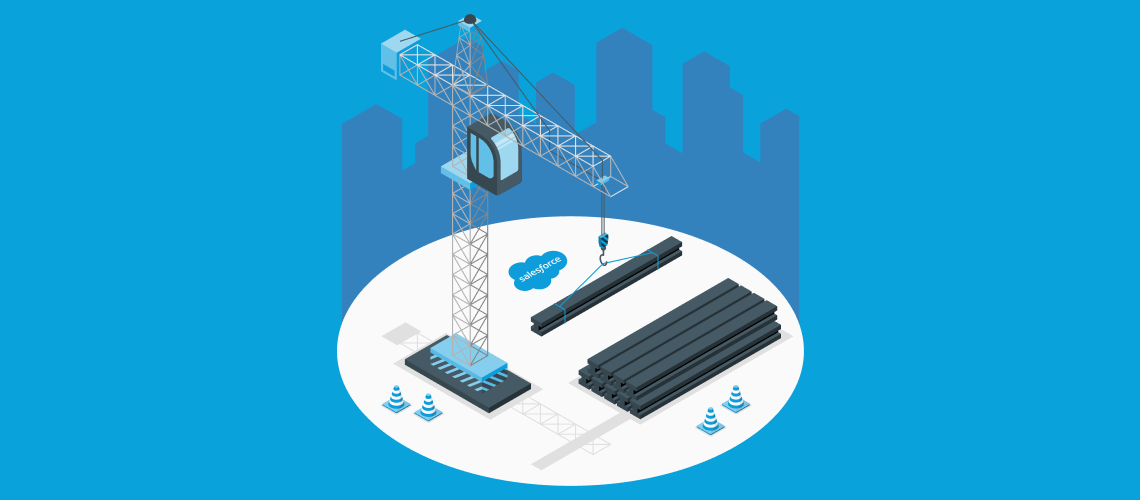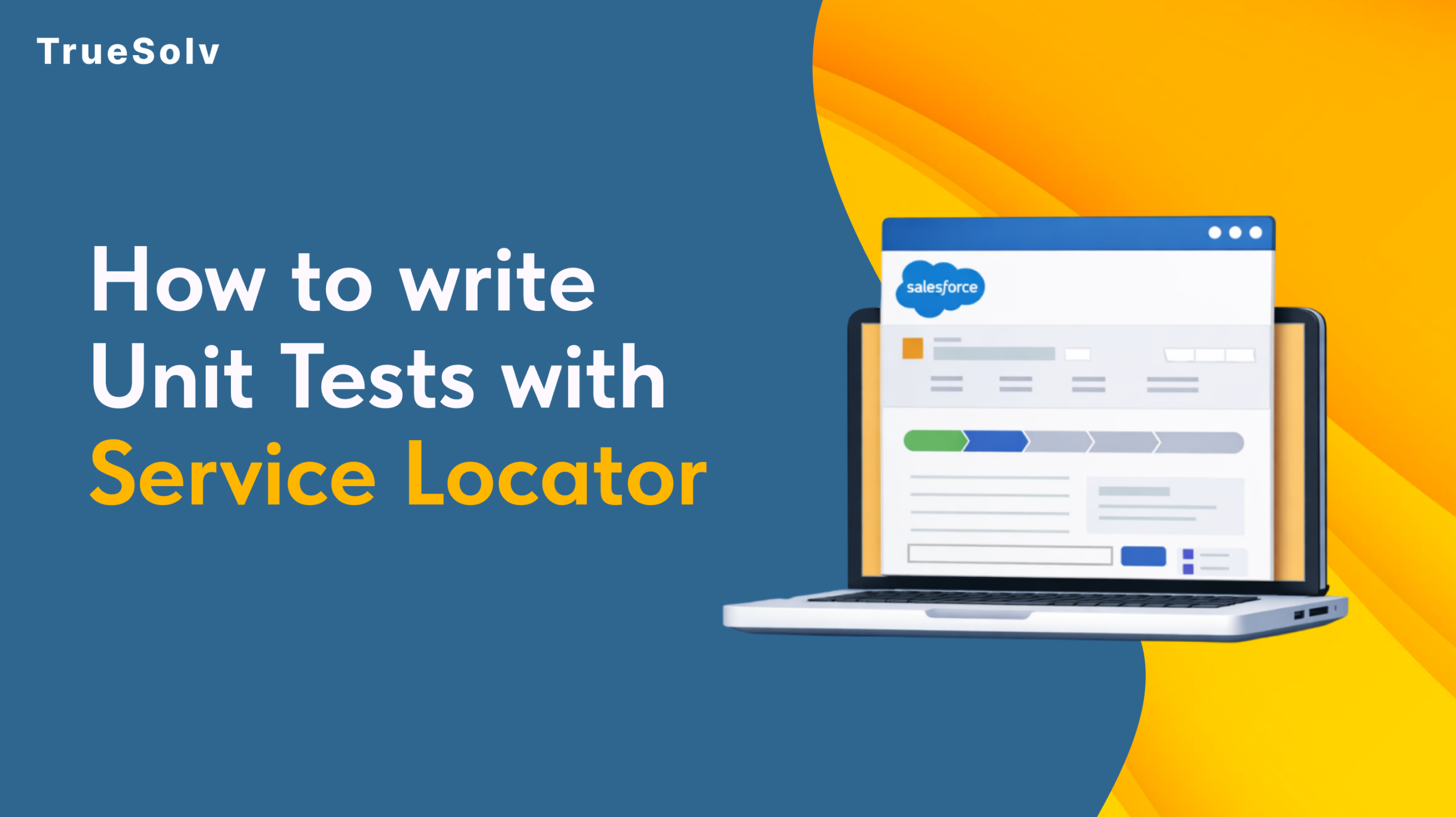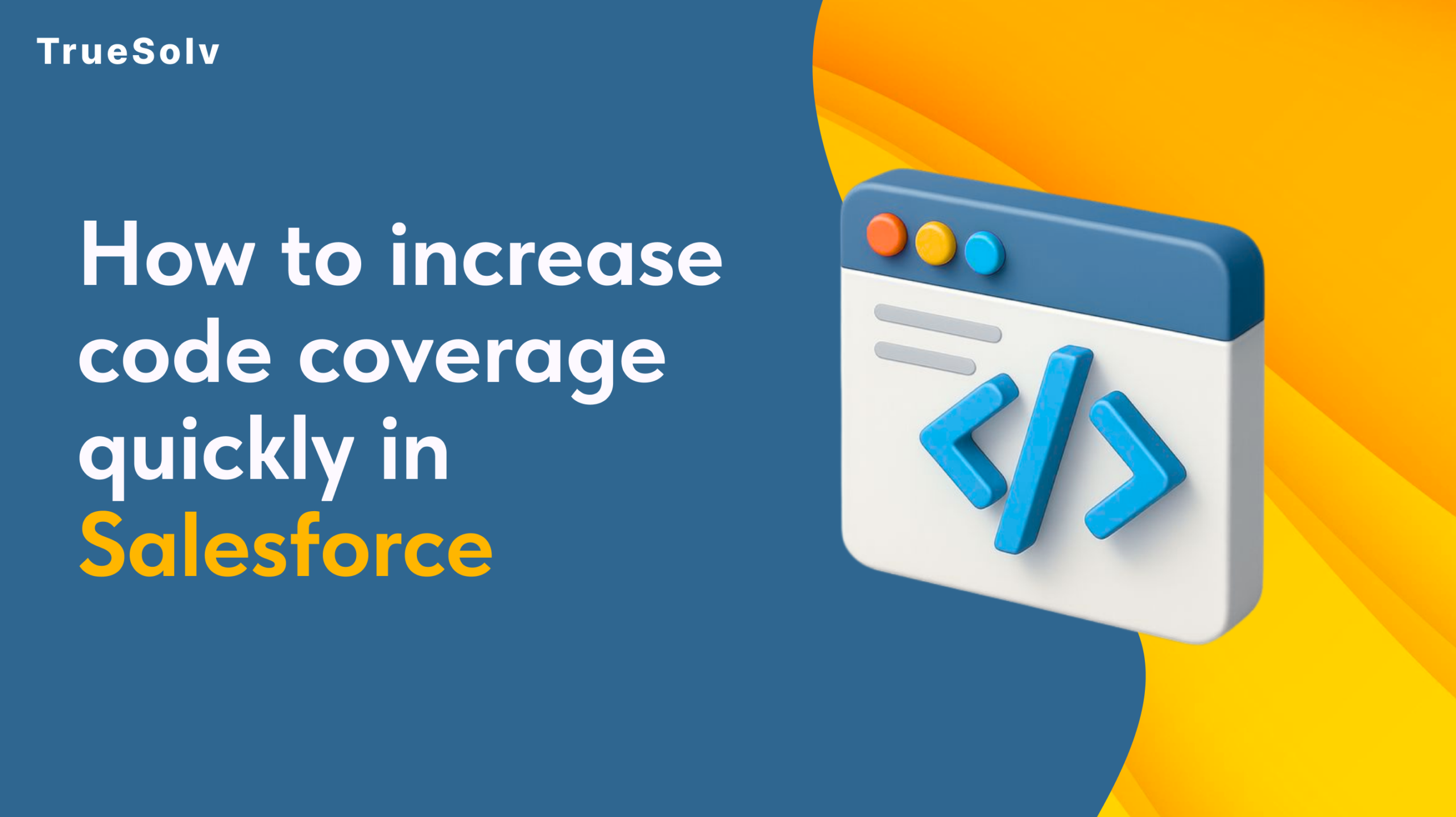Salesforce announced new tools for developers and admins that can help to innovate faster than ever by building scalable, modern apps through a combination of clicks and code without ever having to sacrifice user experience or crucial security measures.
Code Builder
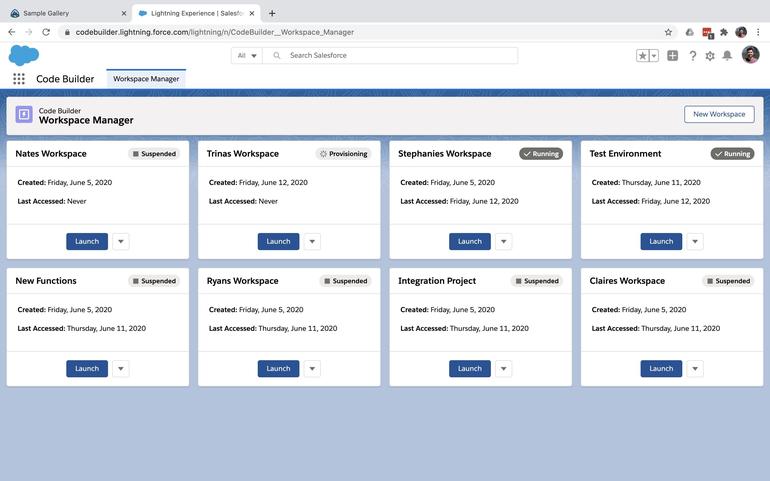
Code Builder is a web-based development environment fully optimized for Salesforce development and powered by Microsoft’s Visual Studio Codespaces. Code Builder is a full-featured version of Visual Studio Code running completely in the browser and backed by a powerful cloud-hosted developer environment.
In just one click, you have a full environment without any setup or configuration. Code Builder comes with everything you need to build applications on the Salesforce Platform:
- Including Salesforce Extensions
- The Salesforce CLI
- Git integration
- It’s authenticated to your current Salesforce org.
Every instance of Code Builder is backed by its own powerful Virtual Machine. This means Code Builder will allow you to do everything from simple code edits to Lightning Web Component development and advanced Apex debugging.
Salesforce Functions
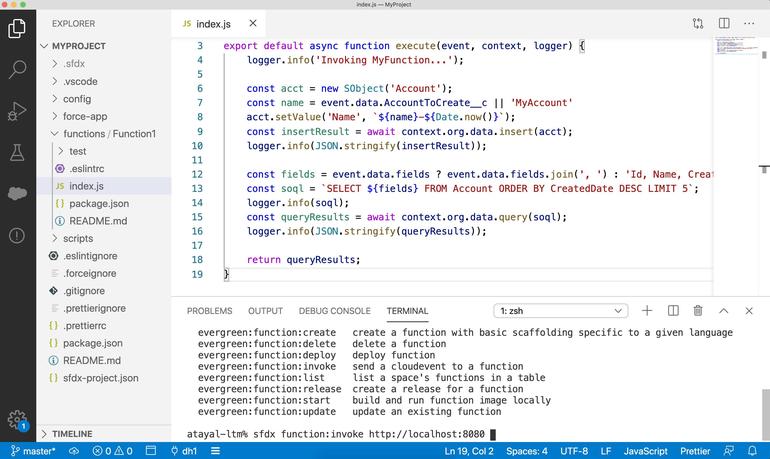
Salesforce Functions is a service that lets developers write code that integrates with their data and events on the Salesforce Platform, and run it on-demand with elastic scale in a serverless environment.
It empowers development teams to focus on delivering apps and business logic fast, instead of managing infrastructure. To accelerate app building, developers have the flexibility to innovate using languages they already know. They can quickly build, test, and debug Functions locally using the Salesforce developer tools.
Admins or other users can extend their business processes by calling Functions from existing Apex code or low-code tools like Flow or even distribute them as part of AppExchange packages.
DevOps Center
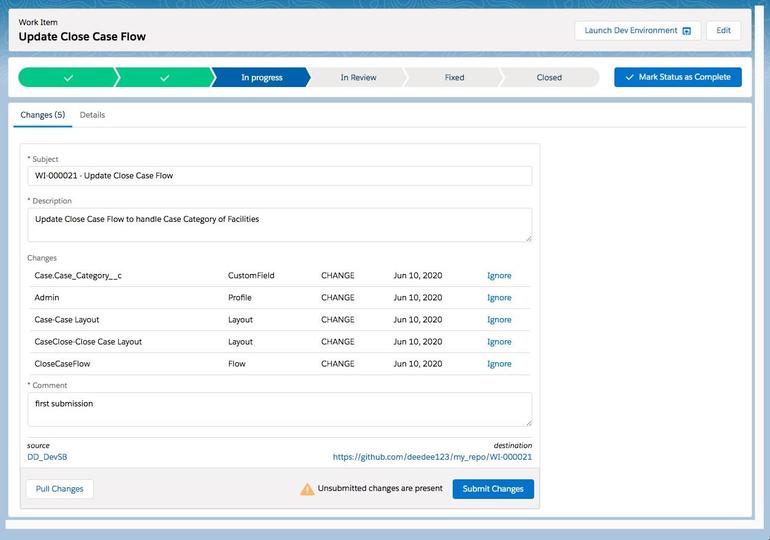
DevOps Center allow admins and other declarative developers build against source control, collaborate better with programmatic developers, release apps faster, and do so with modern workflows like continuous integration and delivery.
DevOps Center allows organizations to continue to prioritize release velocity, simplifying how apps are progressed through development environments from concept to launch, and boosting both the speed and quality of deployments. And since DevOps Center allows you to develop in your traditional sandboxes, you can also take advantage of additional capabilities like Data Mask that anonymize sensitive data in your testing environments — delivering speed without sacrificing trust.
Code Builder Features
Lightning Web Components
Developers can now write, debug, and deploy LWC directly from the browser. Code Builder provides modern development features like code completion, inline documentation, refactoring, linting, and much more.
Apex
With Code Builder you can do everything in the browser, including using the rich Apex debugging capabilities.
Org metadata
Code Builder provides access to the full metadata of an org. Using the Org Browser you can open any metadata type for inspection and editing. Once you make changes to your metadata, the change is saved instantly to your org.
Application Lifecycle Management
Code Builder allow you to connect or create multiple orgs This means that it isn’t limited to the simple editing of org metadata. You can use it to script deployments between multiple orgs and test changes in scratch orgs.
SOQL queries
SOQL Query Builder allow you to write and execute SOQL queries with an easy to use graphical interface while also allowing for editing the query syntax directly for more advanced features.
A powerful developer environment
Code Builder is a powerful cloud-hosted developer environment. You can access the command line to run tools like the Salesforce CLI and save files to the disk which are persisted for the next time you come back.
Code Builder is in Pilot June 25, 2020 with a limited group of customers. If you’re interested in learning more, please reach out to your Account team at Salesforce.
If you’re interested in our articles, follow us on the Linkedin page.